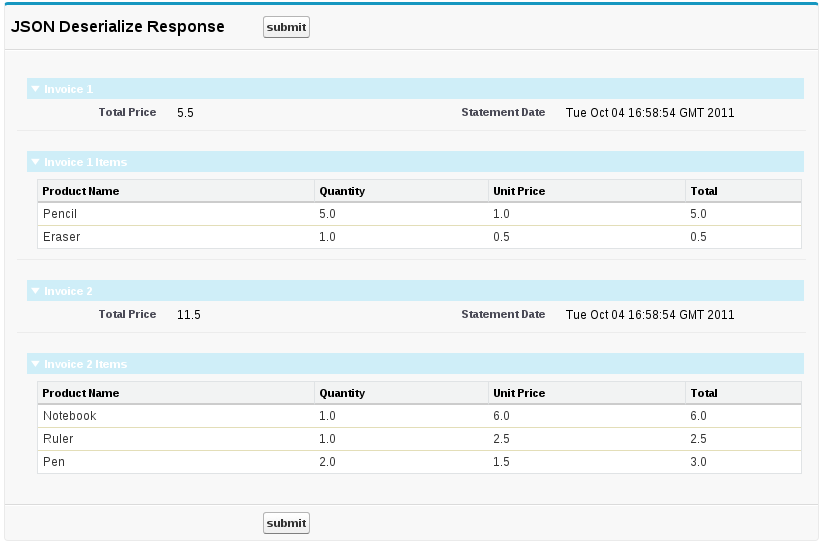JSON Deserialization in Salesforce
by Patrick Connelly posted on November 30, 2015
I have been several posts recently on the Developer Boards around JSON deserialization and some weird and convoluted ways to convert it into something that is useful for Salesforce. Let’s talk about what I have found is the cleanest way to handle JSON deserialization.
JSON Payload
Let’s take a look at our JSON payload. I am taking the payload from the docsample Heroku app since it’s an easy way to get consistent data from a webservice.
{
"invoiceList": [
{
"totalPrice": 5.5,
"statementDate": "2011-10-04T16:58:54.858Z",
"lineItems": [
{
"UnitPrice": 1,
"Quantity": 5,
"ProductName": "Pencil"
},
{
"UnitPrice": 0.5,
"Quantity": 1,
"ProductName": "Eraser"
}
],
"invoiceNumber": 1
},
{
"totalPrice": 11.5,
"statementDate": "2011-10-04T16:58:54.858Z",
"lineItems": [
{
"UnitPrice": 6,
"Quantity": 1,
"ProductName": "Notebook"
},
{
"UnitPrice": 2.5,
"Quantity": 1,
"ProductName": "Ruler"
},
{
"UnitPrice": 1.5,
"Quantity": 2,
"ProductName": "Pen"
}
],
"invoiceNumber": 2
}
]
}
So we can see here that the data provided is an invoice list and each invoice contains data and line items for that invoice.
JSON Deserialization
Data Structure
Now we need to create a data structure to hold our the JSON we deserialize
public class InvoiceWrapper {
public class LineItem {
public Double unitPrice {get; set;}
public Double quantity {get; set;}
public String productName {get; set;}
public Double getLineItemTotal() {
return this.unitPrice * this.quantity;
}
}
public class Invoice {
public Double totalPrice {get; set;}
public DateTime statementDate {get; set;}
public String contactnumber {get; set;}
public List<LineItem> lineItems {get; set;}
public Integer invoiceNumber {get; set;}
}
public List<Invoice> invoiceList {get; set;}
}
This wrapper class now contains our two sub-classes (LineItem and Invoice) as well as our variable for our invoice list. The nice thing about doing it as a class is we can add helper methods to also manipulate data. There is a getLineItemTotal method that we can use in our display.
Data Parsing
Now we need to pull the data from the endpoint and using JSON deserialization push it into our data structure.
public class JSONDeserialize {
public InvoiceWrapper wrapper {
get;
set;
}
public void deserialize() {
Http h = new Http();
HttpRequest request = new HttpRequest();
request.setEndPoint('https://docsample.herokuapp.com/jsonSample');
request.setHeader('Content-type', 'application/json');
request.setMethod('GET');
HttpResponse response = h.send(request);
wrapper = (InvoiceWrapper) JSON.deserializeStrict(response.getBody(), InvoiceWrapper.class);
}
}
If your JSON data is going to change (or could change) you can use deserialize instead of deserializeStrict to make it not explode when the JSON deserialization happens.
Data Display
Now that we have a way to get the data in a meaningful structure, let’s display it on a Visualforce page
<apex:page controller="JSONDeserialize">
<apex:form >
<apex:pageBlock title="JSON Deserialize Response">
<apex:pageBlockButtons >
<apex:commandButton value="submit" action="{!deserialize}" reRender="invoiceBlock"/>
</apex:pageBlockButtons>
<apex:pageBlockSection id="invoiceBlock" columns="1">
<apex:repeat value="{!wrapper.invoiceList}" var="invoice">
<apex:pageBlockSection columns="2">
<apex:facet name="header">Invoice {!invoice.invoiceNumber}</apex:facet>
<apex:pageBlockSectionItem >
<apex:outputLabel value="Total Price" for="totalPrice" />
<apex:outputText value="{!invoice.totalPrice}" id="totalPrice" />
</apex:pageBlockSectionItem>
<apex:pageBlockSectionItem >
<apex:outputLabel value="Statement Date" for="statementDate" />
<apex:outputText value="{!invoice.statementDate}" id="statementDate" />
</apex:pageBlockSectionItem>
</apex:pageBlockSection>
<apex:pageBlockSection columns="1">
<apex:facet name="header">Invoice {!invoice.invoiceNumber} Items</apex:facet>
<apex:pageBlockTable value="{!invoice.lineItems}" var="item" id="lineItems">
<apex:column value="{!item.productName}" headerValue="Product Name" />
<apex:column value="{!item.quantity}" headerValue="Quantity" />
<apex:column value="{!item.unitPrice}" headerValue="Unit Price" />
<apex:column value="{!item.lineItemTotal}" headerValue="Total" />
</apex:pageBlockTable>
</apex:pageBlockSection>
</apex:repeat>
</apex:pageBlockSection>
</apex:pageBlock>
</apex:form>
</apex:page>
Now when we click the submit button we can see the data coming in and when it’s pressed we deserialize the data and reRender the section