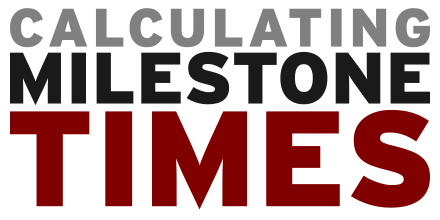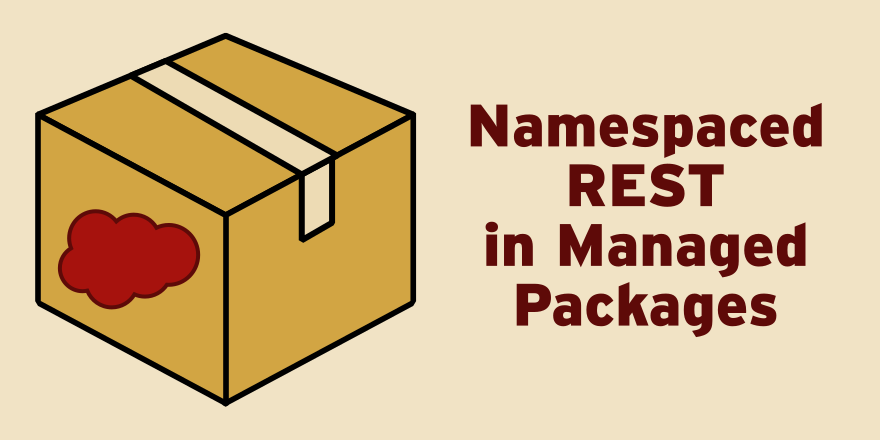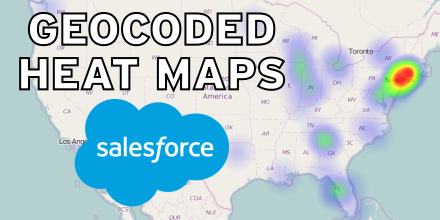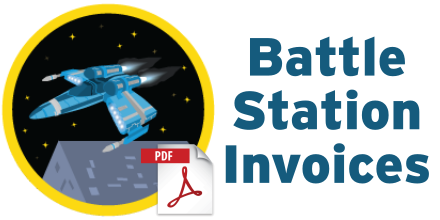I previously did a post on writing Jira Attachments from Salesforce, and the question has come up of how to write Jira Attachments into Salesforce. This is actually WAAAAY easier than it was to write attachments out. The way that the data is structured from the Jira, we can get a list of all the attachments and the link to it’s content directly from the Jira GET request. This makes for way fewer calls to get the actual content of the attachment.
Apex
Milestone Trigger Time Calculator
by Patrick Connelly posted on April 26, 2017
I recently stumbled upon a “new” feature in Salesforce that allows you to use an Apex class to calculate your milestone trigger time for entitlement processes. Given a new feature that I’m working on for our entitlement process, I thought to myself that this could be a good chance to play with it and see what I could do. If you’re not familiar with the entitlement process in Salesforce, take a chance to look over (or run through) my hands-on training for entitlements so that you’re familiar with the terminology and the concepts since I’ll be jumping right in.
List of objects for POST in Apex REST
by Patrick Connelly posted on November 29, 2016
A while ago, someone posted on the developer boards a question about how to bulk create tasks for contacts via REST. I thought it was an interesting enough problem to cover how to do it and how to format the data correctly to use it.
Prerequisite
Before we can bulk create tasks for a contact, we need to know how to identify those contacts. To do this, I create an unique external Id field called External_Id__c. As long as your contacts are uniquely identifiable then it doesn’t matter what field you use. For this example I have two contacts under different accounts “Andy Young” with an external Id of “ayoung” and “Edna Frank” with an external Id of “efrank”
Namespaced REST in Managed Packages
by Patrick Connelly posted on September 07, 2016
Recently I’ve been working more with managed packages and I knew that I’d be writing REST interfaces inside that package. However I had no clue how namespaced REST interfaces would be presented or how you accessed them. I was afraid that there could be conflicts. For example if the package exposed /lastcase and the customer’s org had /lastcase how would they play together. I’m very happy to announce that the folks at Salesfore are on the ball and the platform handles it wonderfully.
Visibility for Apex in Managed Packages
by Patrick Connelly posted on August 16, 2016
Now that I’m starting to spend time playing with packaging code for use I decided to dig into how access modifiers affect visibility of methods and classes inside of managed packages.
Visibility Access Modifiers
Before we get started, let’s review what options we have for defining visibility in Apex
private – Methods, classes and variables marked as private are only visible inside the same class. If you define something as private then it cannot be accessed from an external class
public – Things that are marked as public are available for use by anything in the same namespace.
global – Things marked as global are available for use by anything on the platform.
Typically, public and private are enough for most implementations since your code resides inside the same namespace. When writing code to be used by others from your managed package you’ll want to make it global.
Heatmap for Contact Locations
by Patrick Connelly posted on August 01, 2016
One of the cool new features in Summer ‘16 is the ability to take a built in (or custom) address and automatically get that addresses latitude and longitude with SOQL (Read More). So took this as an opportunity to learn some more about it as well as some other mapping technologies. So for this my goal was to be able to create a heatmap of all the contact’s location under an account and place this on the account page.
XML Parsing in Apex
by Patrick Connelly posted on July 14, 2016
Doing XML parsing in any language can be pretty tough. I wanted to share a quick how to for doing XML parsing in Apex based on a previous board post.
Let’s start with the data we’re trying parse
<?xml version="1.0"?>
<_CREDIT_SCORE for="Bob Dole">
<_CREDIT_SCORE _CreditScore="668" _ReportingAgency="Experian" />
<_CREDIT_SCORE _CreditScore="658" _ReportingAgency="TransUnion" />
<_CREDIT_SCORE _CreditScore="660" _ReportingAgency="Equifax" />
</_CREDIT_SCORE>
For this data we want to pull out who the credit report is for and the credit data from the for field as well as from each of the _CREDIT_SCORE elements the agency and the score.
OAuth Flow for service users in Salesforce
by Patrick Connelly posted on July 05, 2016
A very common use case for integrations with external systems is to have a service user that is authenticated and all subsequent interactions happen via that user. This flow is super easy when you can do username / password auth, but it becomes much harder when you’re only option is to use the oAuth flow.
Use Case
In a recent developer board post, a community user asked for help storing their credentials from the oAuth flow to box.com and then create a new folder whenever an account was created. The problem they were facing is that when you do the initial oAuth flow, you have to approve the use of the app and this requires human interaction. This is not something you can do inside of a trigger, so we’ll need to find another way to do it.
Parse JSON with Reserved Words
by Patrick Connelly posted on June 21, 2016
One of the great things about Salesforce when dealing with external webservices is being able to easily parse JSON into Apex classes. I’ve covered this in several previous posts. However a common problem is that the system you are integrating with is they may be using a variable name that is reserved. With the following data, we can see that there is a variable named “case” if we ant to parse this data into a Apex class we won’t be able to because case is a reserved name.
{
"data": [
{
"case": "123456",
"subject": "Test case"
}, {
"case": "789012",
"subject": "Another case"
}
]
}
Trailhead: Apex Specialist Superbadge
by Patrick Connelly posted on June 06, 2016
Salesforce has released a new section under Trailhead called Superbadges, and they’re pretty awesome.
Superbadges?
So if you’re familiar with Trailhead Projects, Superbadges are very similar to these but instead of guiding you through the process, you are given a set of requirements and you are required to implement it. All of the badges have requirements that you must meet before you can even start them. This is nice because it encourages you to learn the content before diving in. This way, the challenge of the badge is just building on your existing skills instead of teaching you new ones. For the first release, there are four Superbadges that you can earn:
PDF Headers and Footers with Visualforce
by Patrick Connelly posted on April 04, 2016
Over the past couple of months, I’ve seen several posts on the Developer forums asking how to set PDF headers and footers with Visualforce. I decided to sit down and try my hand at it. If you have done the Battle Station app on Trailhead, you can try this out on your own sandbox! We will be generating a PDF invoice for the Battle Station app that includes a first page header image and a dynamically generated footer.
Rosetta Code: A call for help
by Patrick Connelly posted on March 27, 2016
If you’ve ever started to learn your second programming language, you know how important it is to have example of the new language to help you understand the syntax. In my opinion, once you’ve learned the concepts behind programming (loops, control statements, etc) it’s pretty much just learning the syntax to get started. That’s where the folks over at Rosetta Code come in, to make it easier to learn new languages.
Testing NOW in Apex
by Patrick Connelly posted on March 21, 2016
If you’ve ever written a trigger that stores Date.now(), then this scene from Spaceballs may seem very familiar. This is how I feel when testing now.

- Dark Helmet: What the hell am I looking at? When does this happen in the movie?
- Colonel Sandurz: Now. You’re looking at now, sir. Everything that happens now, is happening now.
- Dark Helmet: What happened to then?
- Colonel Sandurz: We passed then.
- Dark Helmet: When?
- Colonel Sandurz: Just now. We’re at now now.
- Dark Helmet: Go back to then.
- Colonel Sandurz: When?
- Dark Helmet: Now.
- Colonel Sandurz: Now
- Dark Helmet: Now.
The problem comes down to knowing when now is. Obviously, now is something that’s in constant flux and will change throughout your test. But there are ways to be able to know when now really is in your test.
Extending objects for JSON parsing
by Patrick Connelly posted on March 16, 2016
In a previous post, I talked about how to pull Runkeeper data into Salesforce. The key portion of this revolved around JSON parsing of the data into Apex classes. In this post I’ll talk about how to use Object Oriented structures to extend the classes previously written to support additional data.
Runkeeper data in Salesforce
by Patrick Connelly posted on March 01, 2016
For the past couple of years I’ve dabbled in running and getting data from Runkeeper. I decided that I’d give it a try to have the entire process inside of Salesforce. This provided an interesting challenge for me, since it’s the first time I’ve setup the oAuth flow from Salesforce back to Salesforce. This post will likely be the first of a couple in this theme of pulling data from Runkeeper. The code included here is just a base for what can be done. I’ll be maintaining an updated version of the RunkeeperUtils class on my github, so make sure you check there for the most recent version of everything. So let’s go over how we can do this
Amazon S3: Attaching a File in Salesforce
by Patrick Connelly posted on February 16, 2016
Last week I covered how to send an attachment from Salesforce to Jira. This week we’ll cover how to attach a file from Salesforce into the Amazons S3 cloud. Unlike the Jira uploading, we will not be associating these files with a specific case, but instead will be uploading them to a generic bucket. This can be modified by changing how the filename is generated on line 8 of the code.
Jira: Attaching a File in Salesforce
by Patrick Connelly posted on February 09, 2016
I was recently challenged with the task of sending an attachment from Salesforce to Jira. Looking over the documentation, this doesn’t appear to be too hard. The toughest part is that Jira wants a multi-part form upload for the attachments and this can be a bit of a headache to do in Apex. Following this post as a guide for multi-part form upload, we can adapt it to the format that Jira expects.
apex:gaugeSeries and display report data
by Patrick Connelly posted on January 25, 2016
I recently helped out on a Developer Boards post about recreating a dashboard in Visualforce to create a home page component. This works great with analytics:reportChart assuming you are not using a gauge chart. However if you want to use a gauge chart then you’ll have to dive into the apex:gaugeSeries component and personally I found the documentation a bit lacking. So, let’s dive into how to create a gauge chart based on a summary report.
Strip extensions from company names
by Patrick Connelly posted on January 10, 2016
In a recent developer boards post, there was a person asking how to programmatically strip extensions from the end of company names. This seems like an interesting problem that can be solved with regular expressions with the data stored in a custom setting
Custom Setting
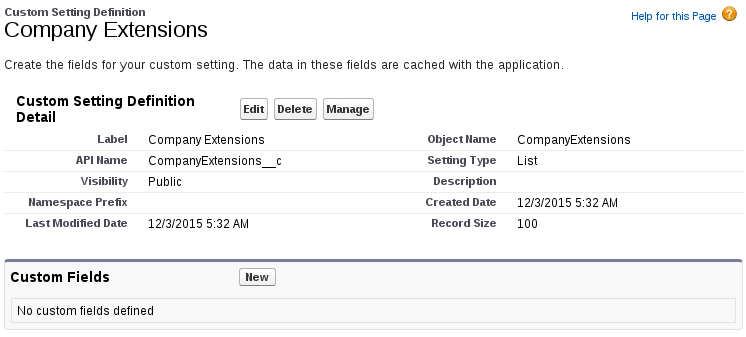
Salesforce1 Actions with Visualforce
by Patrick Connelly posted on January 03, 2016
Salesforce1 Actions can be very powerful. Most of the examples I have seen regarding Salesforce1 Actions have been around Global Actions that show up on the home page. I recently had the chance to play around with object specific actions and found that combined with Visualforce pages they can be very powerful.
Goal
The goal of this post is to create two quick actions for the Lead object. One that will reject a lead and one that will accept a lead.
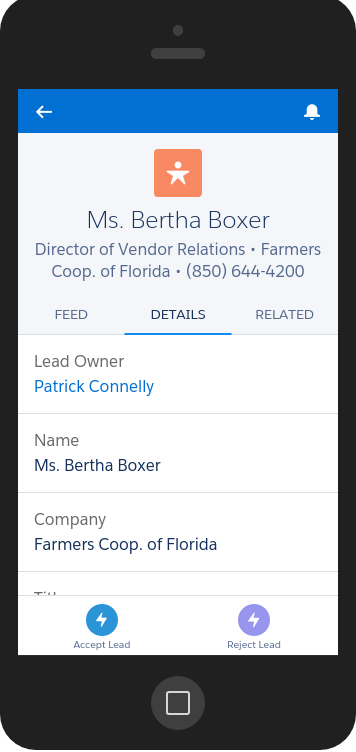
We will be doing this via a Visualforce page that has an onload action. This will be useful so that we can re-use this both for a standard page layout button as well as for our Salesforce1 Action
JSON Deserialization in Salesforce
by Patrick Connelly posted on November 30, 2015
I have been several posts recently on the Developer Boards around JSON deserialization and some weird and convoluted ways to convert it into something that is useful for Salesforce. Let’s talk about what I have found is the cleanest way to handle JSON deserialization.
JSON Payload
Let’s take a look at our JSON payload. I am taking the payload from the docsample Heroku app since it’s an easy way to get consistent data from a webservice.
{
"invoiceList": [
{
"totalPrice": 5.5,
"statementDate": "2011-10-04T16:58:54.858Z",
"lineItems": [
{
"UnitPrice": 1,
"Quantity": 5,
"ProductName": "Pencil"
},
{
"UnitPrice": 0.5,
"Quantity": 1,
"ProductName": "Eraser"
}
],
"invoiceNumber": 1
},
{
"totalPrice": 11.5,
"statementDate": "2011-10-04T16:58:54.858Z",
"lineItems": [
{
"UnitPrice": 6,
"Quantity": 1,
"ProductName": "Notebook"
},
{
"UnitPrice": 2.5,
"Quantity": 1,
"ProductName": "Ruler"
},
{
"UnitPrice": 1.5,
"Quantity": 2,
"ProductName": "Pen"
}
],
"invoiceNumber": 2
}
]
}
So we can see here that the data provided is an invoice list and each invoice contains data and line items for that invoice.
Email Reference Id: Winter 16 Changes
by Patrick Connelly posted on October 12, 2015
In the latest Salesforce release (Winter ‘16) there was an update that changes how the Email Reference Id (aka Thread_Id) is generated.
Old Email Reference Id
The old email reference Id was in the format of [ ref:orgId.caseId:ref ] and was really easy to generate. All you had to do was concatenate the currentUser’s orgId and their caseId together
public static String refId (String orgId, String caseId) {
return '[ ref:' + orgId + '.' + caseId + ':ref ]';
}
Run this and you’re done. Easy peasy.
New Email Reference Id
This all changed with the release of Winter ‘16. Once this hit the way the email reference Id changed so much that the Email to Case process wouldn’t even parse the old thread ids. So when a reply back to an email containing the old email reference id would come in, it would create a new case instead of pairing the EmailMessage with the Case Id in the thread_id.
Comparable: Sorting Objects in Salesforce
by Patrick Connelly posted on October 10, 2015
Like most Object Oriented languages, Apex will allow you to make an order List of objects that you can then iterate over and manipulate. However, Apex will not let you use the built in sort method for List to sort sObjects by a field inside. To do this, we have to implement our own comparable class to do the sorting for us.
Basic sorting
Implementing Comparable
Let’s take a look at a simple class that takes in an Employee object, stores the employee’s data in it and allows us to sort a list of Employees by their salary.
Service Breach Time on Cases
by Patrick Connelly posted on July 29, 2015
Service Level Agreements (SLAs) are very common in the support industry. Salesforce makes these very easy to apply and manage via the built in Entitlement Processes. These entitlement processes will generate Case Milestones that are associated with your case. These milestones will have a Target Date that shows you when your Case Milestones have to be completed. Typically the date itself is fairly difficult to use however if you convert this into the number of minutes remaining then you get a tangible count down for an action that has to be done on the case. This number is called your Service Breach Time (SBT).
Unfortunately there is no easy way to transfer the Target Date from your Case Milestones to your Case and generate your SBT. These fields cannot be pulled into a formula and you cannot write triggers against Case Milestones. You can however use Apex to get the data onto your Case object.
Web services development on Salesforce
by Patrick Connelly posted on March 09, 2015
Several years ago, I wrote a blog post on developing web services on Salesforce. When helping someone in the IRC channel with web services, I realize that the article was outdated and does not follow some of the design patterns that I have learned after spending a lot of time with web services
What are Web Services?
Let’s start with a little background. Web services are Apex code that you expose out and can consume with either SOAP or REST. Typically this is used to expose complex business logic in an easily consumable way. For example, you could use a web service to combine together an account with all of it’s contacts and return them in a single call. In this article we will be covering SOAP endpoints, but most of the principles also apply to REST endpoints.
Storing Schema RecordTypeInfo in Apex
by Patrick Connelly posted on March 04, 2015
I was recently helping a friend with some Apex Controller work for a new VisualForce page, and ran across this error being displayed on the page.
Not serializable: Map<Id,Schema.RecordTypeInfo>
It was weird because it did not appear to be anywhere in the debug logs and it did not email her that an exception occurred anywhere.
Bitwise operations in Apex
by Patrick Connelly posted on February 17, 2015
A couple of days ago a friend of mine was asking about how to do bitwise math on Salesforce in Apex. I didn’t know how to do it on the platform so I decided to give it a shot.
NOTE: None of the topics covered here are specific to Apex or the Salesforce platform. These concepts extend to most languages. However, the code examples below have been tested and verified on the Salesforce platform.
What are bitwise operations?
Bitwise operations are operations that deal with numbers on a binary level. You see this type of operation mainly in lower level programing languages where you have limited resources and need to store lots of information in a small amount of space. For these examples we’ll be using the match details from DOTA 2 output. This allows for Valve to return a single number to represent lot of information.
Salesforce Trailhead: New Modules
by Patrick Connelly posted on February 03, 2015
At the 2014 Dreamforce, Salesforce announced Trailhead, their new platform for learning all about the Salesforce platform, and I have to say it’s pretty great. Anytime someone asks me how they can get started with Salesforce, “Trailhead” is pretty much the first thing out of my mouth. Well that and the IRC channel.
It’s been a couple of months now since Trailhead was released and we’re finally getting new content, and a little bit of updated content for some of the older modules. In addition to these changes the platform seems to have gotten better about it’s error messages when you fail a challenge.
Fun with maps and sets
by Patrick Connelly posted on January 26, 2015
While working on Apex, I discovered an interesting behavior with Maps and the keySet method.
Problem
class TestData {
public String data;
public TestData() {}
public TestData(String data) {
this.data = data;
}
}
Map<String, TestData> dataMap = new Map<String, TestData>{
'foo' => new TestData('foo'),
'bar' => new TestData('bar')
};
Set<String> keySet = dataMap.keySet();
System.debug(keySet.size()); // 2
System.debug(dataMap.size()); // 2
keySet.remove('foo');
System.debug(keySet.size()); // 1
System.debug(dataMap.size()); // 1
This code does not behave how you would think. If you remove an item from the keySet set it also removes it from the dataMap. What I believe to be happening here is that the keySet method is returning a reference to the key set of the dataMap.
Intro to Apex: Auto converting leads in a trigger
by Patrick Connelly posted on July 23, 2014
Over the past couple of weeks I have seen several posts on the developer forums about writing a trigger to auto convert leads based on some criteria. Since this seems to be a pretty common topic, I thought I’d turn it into my first “Intro to Apex” blog post. In this post I am going to introduce a trigger that converts a lead and the test for this trigger. I am going then break down each line of the trigger and explain what it does and why it is there.
NOTE: This is a very basic trigger. If this were to be used in an environment where there was more than just this functionality in the trigger, I would classify this trigger to control the order of operations.
Snapshotting objects in Salesforce with apex
by Patrick Connelly posted on May 20, 2014
A common issue that we have is a need to see information about Cases when it is created. We do this to do some analysis about how a case changes (primarily to verify how good our automated tools are working). To achieve this, we made a generic snapshot object that will store a JSON version of our data. We chose JSON for it’s portability and it’s ability to dump into other systems.
The Object
To start out we’ll need a place to put this data, so we created the object with the following fields. Download object.
- JSON_Data_{0-9}__c – Required – These are several LongTextAreas that stores json data
- Object_Name__c – Required – This is the name of the object that was snapshotted
- Name – Required – An auto number, just used for identification
- Case__c – Optional – This is used for our case specific snapshot to link a snapshot back to a specific case
Dynamic dependent picklists in Salesforce
by Patrick Connelly posted on July 09, 2012
One thing that comes up a lot in the in the #salesforce IRC channel is doing dynamic Visual Force driven off of picklists. So, let’s buckle up and get to it.
Data Model
In this simple example we are going to make an extension to the case page. On this page we are going to us a custom Product/Version object to display on the page. The product list well be determined on the start/end date of the product. And the version will be driven by the currently selected product. Product
- Name – The name of the product
- Currently_Supported__c – Formula based on StartDate__c and EndDate__c (Integer version of a boolean)
- StartDate__c – The date the product should be shown (Rollup min from the version)
- EndDate__c – The date the product should be hidden (Rollup max from the version)
Version
- Name – The name of the version
- Currently_Supported__c – Formula based on StartDate__c and EndDate__c (Integer version of a boolean)
- StartDate__c – The date the version should be shown
- EndDate__c – The date the version should be hidden
- Product__c – The product the version is related to
Scheduled actions in Salesforce with Apex
by Patrick Connelly posted on May 26, 2012
Scheduled actions in Apex are great to use when you need to have a section of code run at a particular time in the future and Time-Based workflows will not work. In the example below I’ll talk about how to schedule code to run at the first of every month, in addition talk about some constructs you can use to make your life easier when you have to redeploy/change this code
Salesforce and soapUI – Using the default query method
by Patrick Connelly posted on April 13, 2012
In a previous post I discussed how to test Salesforce webservices with soapUI. In this post I will show how to use the “default” methods inside the enterprise WSDL.
Logging In
First we need to login to Salesforce and get our session Id. Under the SoapBinding list, expand login and choose Show Request Editor. After opening the request editor we need to remove the extra headers we don’t need, and fill in our username and password.
Reducing Salesforce SOQL queries by using static variables
by Patrick Connelly posted on April 04, 2012
The more moving pieces you have with triggers and classes the more you want to reduce the number of SOQL queries. One way to do this is to have Utility classes that do a lot of the heavy lifting. The problem with this is that you don’t want to call a utility method that does a query every time, because if you call it from different triggers you’ll end up with multiple calls. This is where overloading static variables can come in.
The Problem
Lets say you have a trigger on a Contact that needs information from our mostly static MyObject__c and then the Contact trigger then updates a Case. The Case trigger also need information from the MyObject__c. Normally this would require two SOQL queries even if it was in a utility class. We can use some of the built-in functionality in Apex to overload a static variable.
Classifying Triggers in Salesforce
by Patrick Connelly posted on February 13, 2012
Anyone that has ever had multiple triggers on objects in Salesforce knows that it can be very painful to manage them. Because of the way Salesforce chooses to run the triggers your code can be run in a non-deterministic order. In addition to this, having to sort through multiple files to find the one piece of code you are looking to update can be painful.
To combat this, you can take your triggers and condense them down into a single trigger and a single class. Inside this class you would have a method containing each of your individual triggers.
Salesforce and soapUI — Testing WebServices directly
by Patrick Connelly posted on February 03, 2012
In a previous post I talked about writing webservices for Salesforce. In this post I’ll discuss how to test your webservice with soapUI without having to write any additional code.
Getting soapUI
You will need to install the Open Source version of soapUI from their sourceforge. Go ahead, I’ll wait…
Creating Web Services in Salesforce
by Patrick Connelly posted on January 06, 2012
Preface
At my current job, we have several external systems that interact with Salesforce, and they do so through web-services. This document will cover what I have learned in regards to web-services, caveats with them and common pitfalls.
Overview
The goal of our web-services is to provide a single point of entry for each major object represented in Salesforce. A major object would be Account, Case, Case Comment etc. The reason this is differentiated is that for instance, Case Groups would under the AccountAPI since they are a minor object. Each web-service consists of two parts. First the actual web-service class which holds the externally facing methods and from which the WSDL is generated. The second part is that of the util class which holds all of the logic and is reusable.