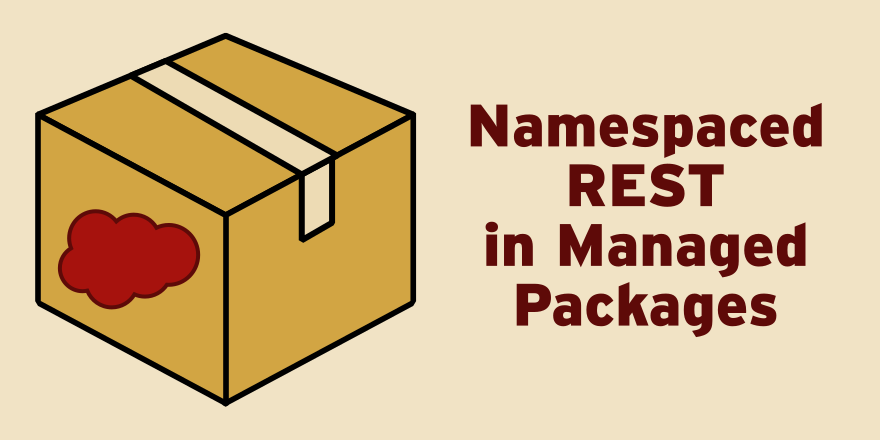We’ve been slowly replacing all of our SOAP endpoints with REST endpoints inside of Salesforce. The upside of this is that they are much easier to use. The downside is that they are harder to functionally test without a bunch of work to generate session Ids. (This was made even more frustrating by a recent change that obfuscates out the session id in debug logs) So, I decided to figure out how to run a Postman request that would then store the session id and server url for later requests to use. This post will cover how to set that up and use this one request. I plan on writing more in-depth blog later about how to use Postman to test custom REST endpoints later.
Rest
List of objects for POST in Apex REST
by Patrick Connelly posted on November 29, 2016
A while ago, someone posted on the developer boards a question about how to bulk create tasks for contacts via REST. I thought it was an interesting enough problem to cover how to do it and how to format the data correctly to use it.
Prerequisite
Before we can bulk create tasks for a contact, we need to know how to identify those contacts. To do this, I create an unique external Id field called External_Id__c. As long as your contacts are uniquely identifiable then it doesn’t matter what field you use. For this example I have two contacts under different accounts “Andy Young” with an external Id of “ayoung” and “Edna Frank” with an external Id of “efrank”
Namespaced REST in Managed Packages
by Patrick Connelly posted on September 07, 2016
Recently I’ve been working more with managed packages and I knew that I’d be writing REST interfaces inside that package. However I had no clue how namespaced REST interfaces would be presented or how you accessed them. I was afraid that there could be conflicts. For example if the package exposed /lastcase and the customer’s org had /lastcase how would they play together. I’m very happy to announce that the folks at Salesfore are on the ball and the platform handles it wonderfully.
Clean REST Endpoints in Salesforce
by Patrick Connelly posted on June 13, 2016
One of the things I love working on are webservices. However, one of the things I dislike about using SOAP is that using the endpoint isn’t as nice as it could be. This is something that has been addressed by how REST endpoints are interacted with. By writing clean REST endpoints, your users can easily understand what is going on under the hood
Clean REST Endpoints
What do I mean by clean REST endpoints? Let’s take a look at two possible URIs and see which ones are cleaner and easier to understand. For the examples below, we are going to have two URIs, one to get a case by case number, and one to get it’s comments
#Get case using url parameter
curl "$SFDC_URL/services/apexrest/v1/cases?number=012345"
#Get case comments using url parameter
curl "$SFDC_URL/services/apexrest/v1/comments?number=012345"
#Get case using number in url
curl "$SFDC_URL/services/apexrest/v1/cases/012345"
#Get case comments using number in url
curl "$SFDC_URL/services/apexrest/v1/cases/012345/comments"
While the parameters are perfectly acceptable, they are not pretty. Also, it is difficult as a programmer to know if the param you have add to the URI is number, or casenumber or what. So instead if we have clean REST endpoints, we have the case number as part of the URI and it is just more logical as to knowing how to get a specific case.