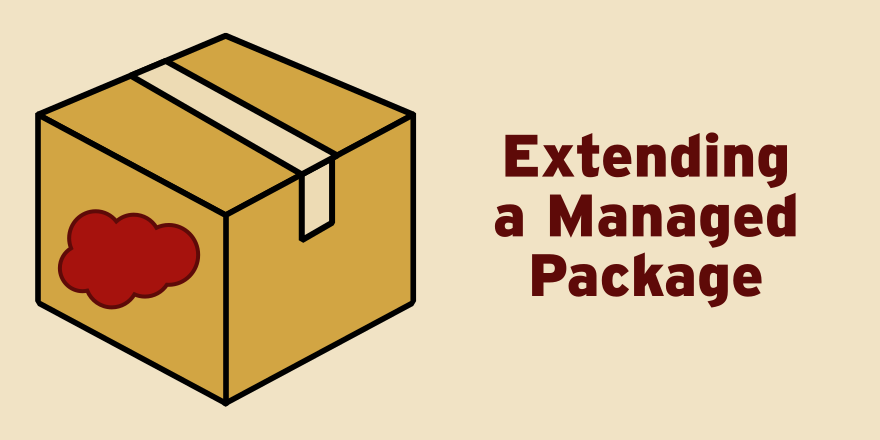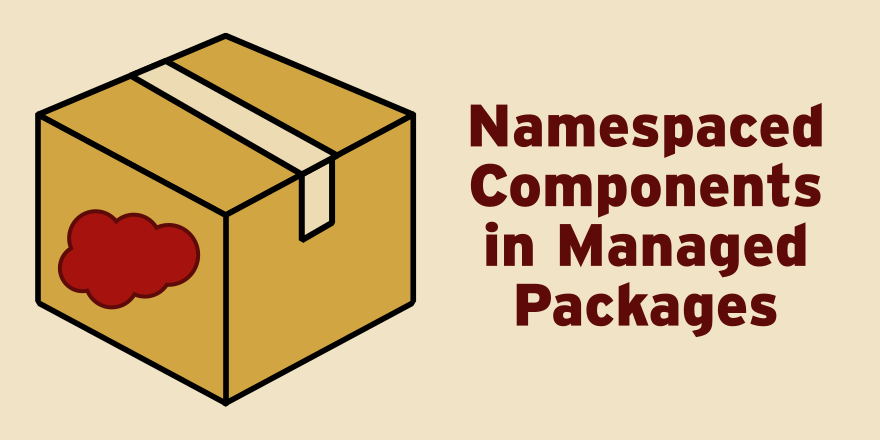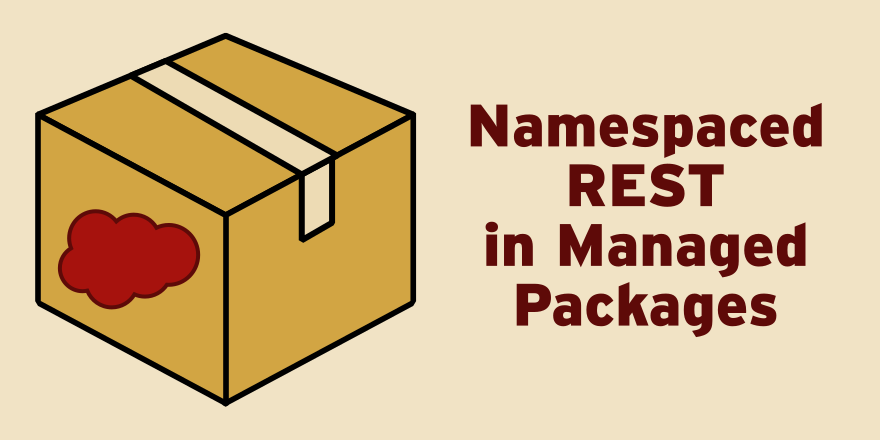In an effort to try to reduce the amount of code in our base repository we’ve been looking at writing managed packages that we install in our production org and then delegate the development and maintenance of these packages off to other teams. Being a Open Source company we also want to try to offer what work we’ve done to other people. However, not everything we want this package to do is useful outside of our business. To solve this, we’re releasing the base package and then creating a private child package to hold most of our business logic and custom fields.
Managedpackage
Namespaced Component in Managed Packages
by Patrick Connelly posted on September 13, 2016
As part of my managed package crusade I decided I should delve into the world of Visualforce from a managed package. While pure Visualforce is going to be in my package that’s not nearly as interesting as packaging and using namespaced components as part of the package. So let’s take a look at how we can use a namespaced component.
Namespaced Component
The component that I created in my packaging org is simple. The Visualforce page provides an account Id and the component lists out each of the account’s cases. This component isn’t going to win any awards for originality, but it will serve it’s purpose.
Namespaced REST in Managed Packages
by Patrick Connelly posted on September 07, 2016
Recently I’ve been working more with managed packages and I knew that I’d be writing REST interfaces inside that package. However I had no clue how namespaced REST interfaces would be presented or how you accessed them. I was afraid that there could be conflicts. For example if the package exposed /lastcase and the customer’s org had /lastcase how would they play together. I’m very happy to announce that the folks at Salesfore are on the ball and the platform handles it wonderfully.
Visibility for Apex in Managed Packages
by Patrick Connelly posted on August 16, 2016
Now that I’m starting to spend time playing with packaging code for use I decided to dig into how access modifiers affect visibility of methods and classes inside of managed packages.
Visibility Access Modifiers
Before we get started, let’s review what options we have for defining visibility in Apex
private – Methods, classes and variables marked as private are only visible inside the same class. If you define something as private then it cannot be accessed from an external class
public – Things that are marked as public are available for use by anything in the same namespace.
global – Things marked as global are available for use by anything on the platform.
Typically, public and private are enough for most implementations since your code resides inside the same namespace. When writing code to be used by others from your managed package you’ll want to make it global.