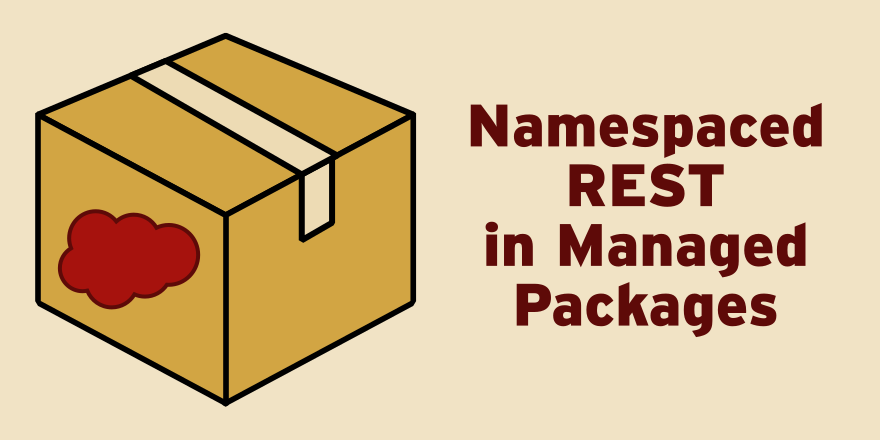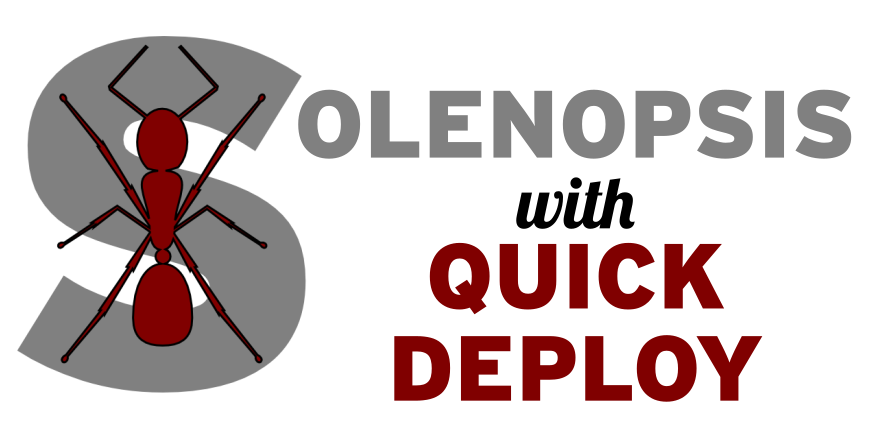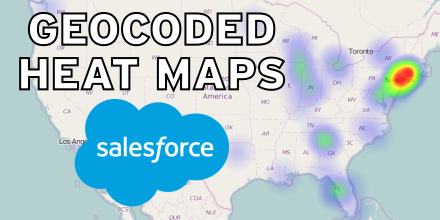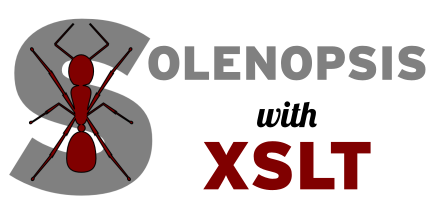Recently I’ve been working more with managed packages and I knew that I’d be writing REST interfaces inside that package. However I had no clue how namespaced REST interfaces would be presented or how you accessed them. I was afraid that there could be conflicts. For example if the package exposed /lastcase and the customer’s org had /lastcase how would they play together. I’m very happy to announce that the folks at Salesfore are on the ball and the platform handles it wonderfully.
Travel Gear
by Patrick Connelly posted on September 01, 2016
This weeks post is going to be another off topic one. I’ve been traveling more recently and I wanted to share the gear I use and what I like (and don’t like about) them.
Base Travel Gear
Regardless of the type of trip I’m taking, these items always come with me
Suitcase
I struggled for a long time to find the right suitcase. When looking for it my criteria was that I wanted a rolling suitcase that would fit in the overhead. This is a really wide category and there are hundreds that fit into this category. So I started looking at companies that I’ve use their gear before and the Osprey Merdian 22 caught my eye. It’s got some great features such as a disconnect-able backpack and straps that convert it to a backpack from a roller bag.
Quick Deploy with Solenopsis
by Patrick Connelly posted on August 22, 2016
In Spring ‘15 Salesforce released a feature called “Quick Deploy” that allows you to only run a small subset of tests when you do your deployment instead of running all the tests. When you’re in an org like ours that running all tests can take upwards of 5hrs (or longer if the moon is aligned incorrectly) this is wonderful. Let’s take a look at how quick deploy works and how you can use quick deploy with Solenopsis.
How Quick Deploy Works
Quick deploy simply runs a provided list of tests when you run your deployment. This deployment is then staged under your Deployment Status in setup. Once the all the tests have run you’ll get a button that let’s you quick deploy.
Visibility for Apex in Managed Packages
by Patrick Connelly posted on August 16, 2016
Now that I’m starting to spend time playing with packaging code for use I decided to dig into how access modifiers affect visibility of methods and classes inside of managed packages.
Visibility Access Modifiers
Before we get started, let’s review what options we have for defining visibility in Apex
private – Methods, classes and variables marked as private are only visible inside the same class. If you define something as private then it cannot be accessed from an external class
public – Things that are marked as public are available for use by anything in the same namespace.
global – Things marked as global are available for use by anything on the platform.
Typically, public and private are enough for most implementations since your code resides inside the same namespace. When writing code to be used by others from your managed package you’ll want to make it global.
Getting Data Out of Salesforce
by Patrick Connelly posted on August 13, 2016
If you’ve been working with Salesforce for a while or you’re a larger company you’ll eventually want to get data out of Salesforce and into another system. So let’s take some time to break down the options that are available for getting data out of Salesforce in varying degrees of realtime.
Heatmap for Contact Locations
by Patrick Connelly posted on August 01, 2016
One of the cool new features in Summer ‘16 is the ability to take a built in (or custom) address and automatically get that addresses latitude and longitude with SOQL (Read More). So took this as an opportunity to learn some more about it as well as some other mapping technologies. So for this my goal was to be able to create a heatmap of all the contact’s location under an account and place this on the account page.
Opensource Update
by Patrick Connelly posted on July 28, 2016
This week is going to be just a social update on a couple of projects that I’m working on. I’ve got plans for a big neat post next week.
Me Code Pretty One Day…
I was hoping to present this at Dreamforce this year but it doesn’t look like that’s going to happen. So instead I’ll just talk briefly about it here
Apex Styleguide – Link – I’ve been asked several times what our team does for it’s code style and I’ve been working on an online style guide. It’s really a work in progress and will probably pivot a bit once Apex Checkstyle is complete. Right now all the rules are enforced by regexes and it doesn’t scale well and has a lot of false positives. If you want to create your own styleguide, feel free to fork the project. I’ll add build instructions for the site soon to make this easier.
Apex Checkstyle – Link – This has been something that’s been in the works for a while. Initially I tried to just make an extension to Checkstyle but there was just too many problems with that. So instead I completely forked Checkstyle and modified the grammar to help support Apex. While the project builds and it works on some very simple Apex code, it’s nowhere near ready for the big time. I’m going to keep working on it and hopefully someday soon it’ll be ready.
Other Projects
Escalations – Link – Another project still very much in it’s infancy. The idea behind this is to make an easy way for support centers to track escalations to cases. The plan is to have this both as a managed package as well as having the source available if you want to install it as unmanaged code.
SalesforceApps – Link – This is just a repo for random code that I’ve worked on that others may find useful. Right now I think the most useful bits are under the node_scripts directory.
Hands On Training – Link – Training is in my blood and it’s something I’ve always loved doing. You should checkout my hands on training. I have plans to migrate some others over to it as well as writing a couple more. You can follow the project if you want to be notified of updates.
Solenopsis with XSLT
by Patrick Connelly posted on July 22, 2016
There’s a great feature we use all the time in Solenopsis that isn’t as documented as it should be. This is the ability to write an XSLT to apply to your objects at time of pull, push or both.
XML Parsing in Apex
by Patrick Connelly posted on July 14, 2016
Doing XML parsing in any language can be pretty tough. I wanted to share a quick how to for doing XML parsing in Apex based on a previous board post.
Let’s start with the data we’re trying parse
<?xml version="1.0"?>
<_CREDIT_SCORE for="Bob Dole">
<_CREDIT_SCORE _CreditScore="668" _ReportingAgency="Experian" />
<_CREDIT_SCORE _CreditScore="658" _ReportingAgency="TransUnion" />
<_CREDIT_SCORE _CreditScore="660" _ReportingAgency="Equifax" />
</_CREDIT_SCORE>
For this data we want to pull out who the credit report is for and the credit data from the for field as well as from each of the _CREDIT_SCORE elements the agency and the score.
OAuth Flow for service users in Salesforce
by Patrick Connelly posted on July 05, 2016
A very common use case for integrations with external systems is to have a service user that is authenticated and all subsequent interactions happen via that user. This flow is super easy when you can do username / password auth, but it becomes much harder when you’re only option is to use the oAuth flow.
Use Case
In a recent developer board post, a community user asked for help storing their credentials from the oAuth flow to box.com and then create a new folder whenever an account was created. The problem they were facing is that when you do the initial oAuth flow, you have to approve the use of the app and this requires human interaction. This is not something you can do inside of a trigger, so we’ll need to find another way to do it.