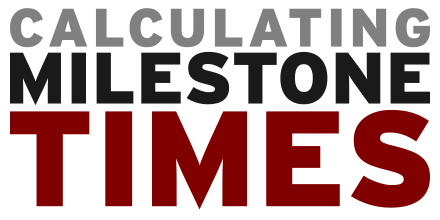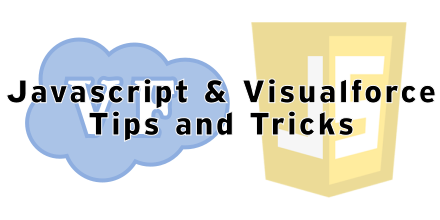Now this little warmer may look innocent enough, but it’s a disaster waiting to happen. If you leave it alone, it will kill your whole family without remorse. Ok, that may be a bit hyperbolic, but these things can be kind of dangerous. According to the National Fire Protection Association in 2013 seven people died each day in the US due to home fires. And half of those deaths occurred between the hours of 11 pm and 7 am. Now, how many were caused by this cute little scooter, probably not many. But devices like this can cause fires. This scooter is a wax warmer. It heats up a tray that melts wax and makes your house smell lovely. But if you leave it on too long (by lets say forgetting about it and leaving it on for 48 hours) you get a different result. This has happened more than once in our household, and that’s what leads me to my first real world application of home automation.